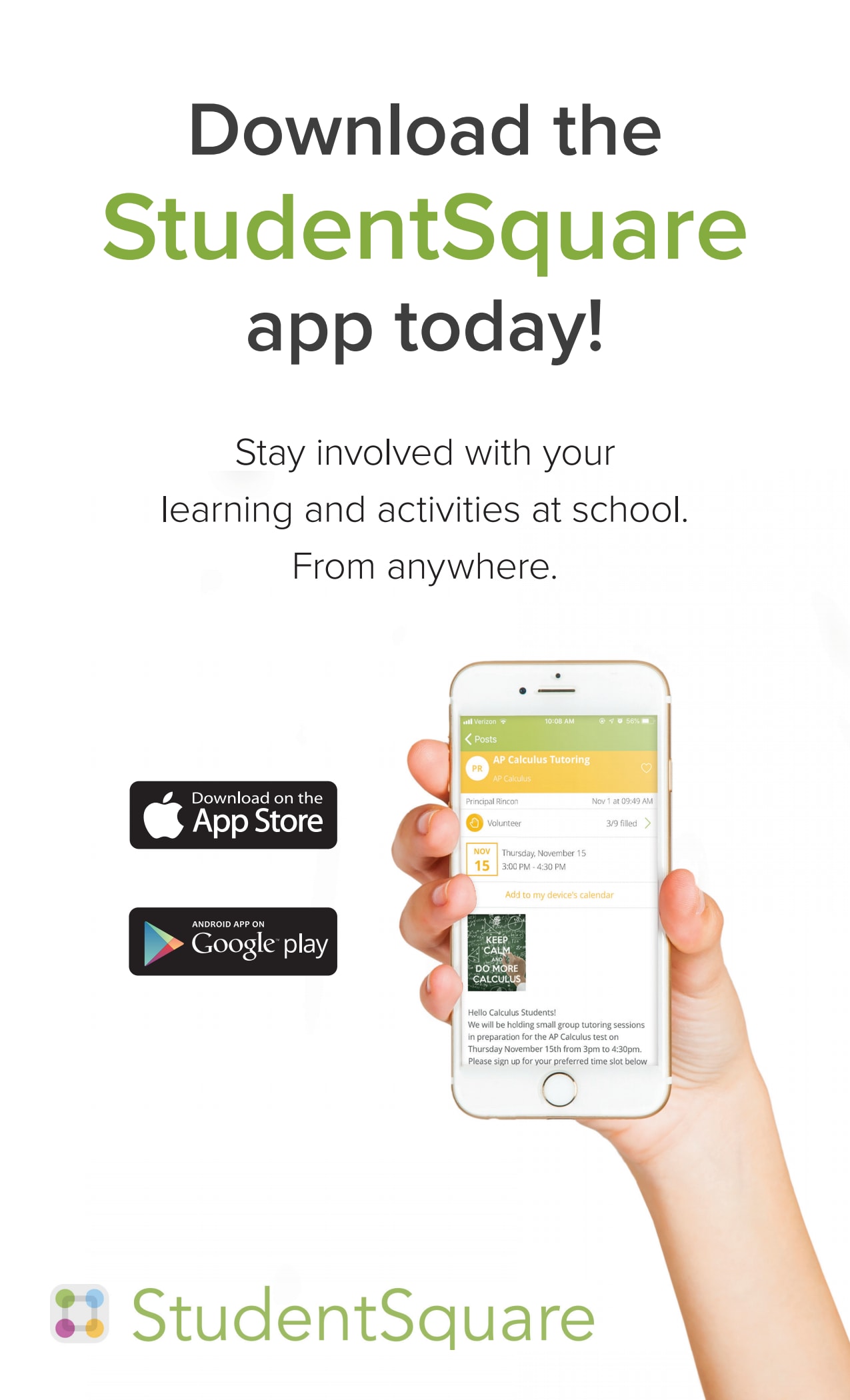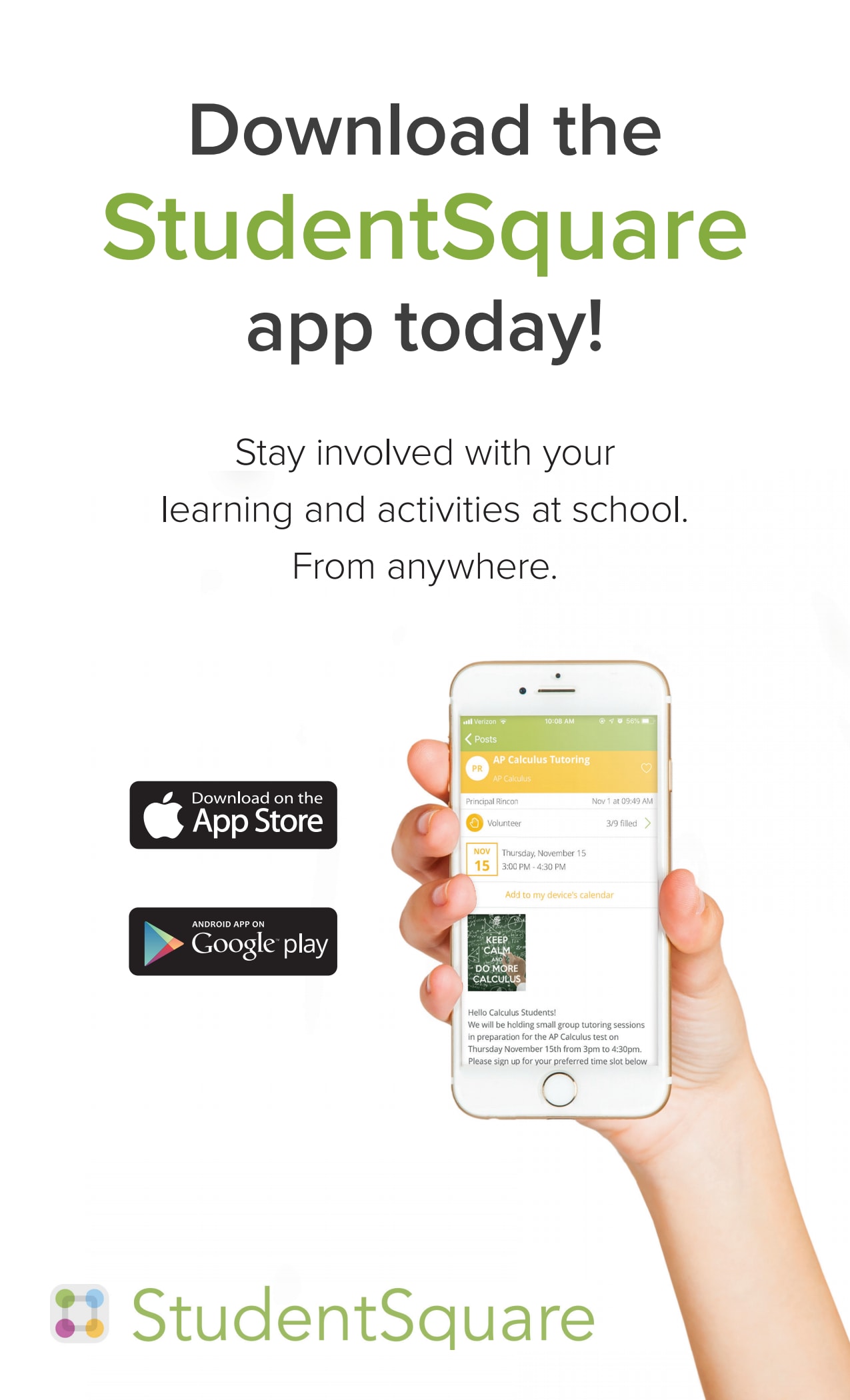
StudentSquare
StudentSquare
[PLACEHOLDER CONTENT] Turpis egestas sed tempus urna et pharetra pharetra massa. Scelerisque felis imperdiet proin fermentum leo vel orci. Tincidunt id aliquet risus feugiat. Vel pretium lectus quam id leo in vitae turpis massa. Ut aliquam purus sit amet. Vitae turpis massa sed elementum. Urna et pharetra pharetra massa massa ultricies mi.
StudentSquare
StudentSquare is the student version of our district school-to-home communications platform, ParentSquare.
Middle and High School Students should download the StudentSquare app from their Apple or Google Play stores. Once they download the app, they can log in by clicking "log in with Google".
Enable Text Messaging:
In their account information, students can customize their notifications to receive messages by email, text, and/or app. Email is the system default, so we recommend they also select to receive messages by text or app notifications. To receive texts, students must enter their cell phone number under their account settings.